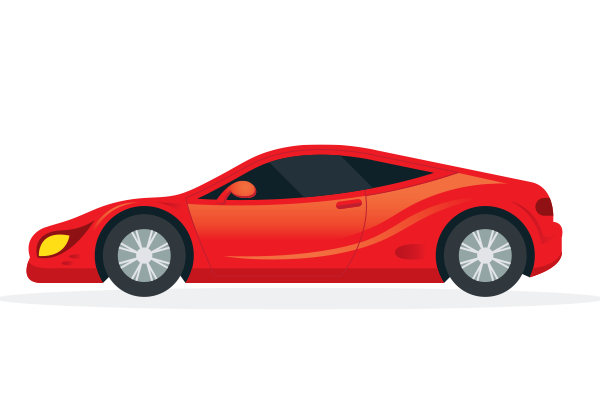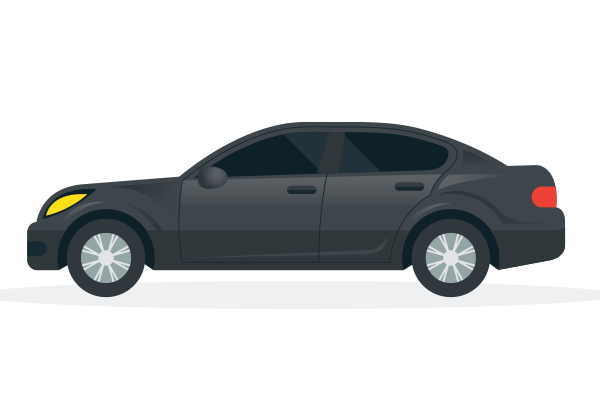Apple CarPlay Overview
We are huge Apple fans in the Cocoon Vehicles office and one of the most requested features we get asked for when ordering one of our subscription vehicles or short-term car leases is: “Has it got Apple CarPlay?”
The majority of the manufacturers do now fit Apple CarPlay as standard to their vehicles and there is a very good reason. It is a fantastic way to bring Apple’s iOS to your fingertips safely whilst driving, enabling the display of information and giving you the ability to easily ask and see directions for your days out, to sending your loved one a text message or to listen to your favourite radio station or track.
All of those very tempting things that previously you may have illegally picked up your phone for. Now you don’t need to as it is right in front of you in clear view.
There are a couple of ways of connecting the iPhone to your car, this will all depend on the vehicle manufacturer. The most reliable way if via a USB to Lighting Cable. Some vehicles do offer wireless solutions.
By connecting the iPhone, CarPlay gives you access to in-car access of all the information on your device. Such as contacts, messages, playlists for music, maps for navigation, calendar events and more.
Siri Integration
Apple CarPlay is designed to be operated handsfree, requiring as little driver distraction as possible. It is for that reason Siri comes into its own by providing you with a personal assistant ready to take care of whatever you may ask.
Siri is used with Apple CarPlay to provide a number of actions straight out of the box. You can ask Siri to make phone calls, provide your loved ones with an ETA, for sending and receiving text messages or asking Siri to play your favourite track.
Activating Siri can be done by saying simply “Hey Siri” if you have set this up correctly on your iPhone. Depending on the manufacturer, there may be a dedicated voice button to press to summon Siri to ask it a question.
Apple CarPlay Apps
Regular Updates
The other major benefit of Apple CarPlay are the regular updates to not only the apps and maps that you may use, but also the interface.
Since it’s first introduction by Apple in 2015, the interface has got cleaner and easier to use.
It provides a modernised design that looks just like the software on your iPhone, so you become instantly familiar with it’s functions and how it works.
If you have Siri Suggestions enabled, the interface will provide ideas of your next move. For example if you leave the house at 8am ready for work, it could automatically suggest directions to the office.
Map Apps
One of the most used features of Apple CarPlay is the ability to use app maps, eliminating built-in sat nav systems and potencial out of date maps.
Apple Maps is built right into the system of Apple CarPlay and it is so easy to use. It shows points of interest, easy route planning and even traffic. It gives you the ability to report any incidents or even speed traps.
There are also other Sat Nav apps available including Google Maps, Waze and TomTom, they all have their pro’s and con’s, which we will cover in future blog articles.
As we have mentioned above with the regular updates, by using an app based navigation guidance, the maps should be right up to date, so long as you have good network coverage.
Music Apps
Again, Apple has included it’s Apple Music app which includes deep Siri integration to enable you to play your favourite apps with a “Hey Siri” or a quick touch of the screen.
But we’re huge fans of Spotify and Amazon Music too, apps that work easily with Apple CarPlay to help you listen to the latest chart offerings or this weeks song by Ed Sheeran or Lewis Capaldi.
There are also Radio App’s, which deserves its own section.
Radio Apps
We’ve already covered our favourite Apple CarPlay radio apps, but why would you listen to the radio through an app, when you probably have a DAB Digital Radio installed?
Signal for one, some of the latest radio app’s for CarPlay can buffer the station, so if you drop out of cellular coverage area, the app can still keep going.
App’s such as BBC Sounds also offer you the chance to rewind the station enabling you to listen to that same track again, or for those who like to listen to Greg James’ opening on his BBC 1 breakfast show.
For those customer such as Expat’s who come to the UK looking for something to remind them of home, they can use their favourite radio app to listen to their local station from home, likewise, if you go abroad and hire a car with CarPlay, you can listen to Chris Evans on Virgin Radio like you would in the UK.
Phone Features
With the built-in Phone and Messages app, the system will allow you to place calls or send text messages or iMessages to your friends and family.
For phone calls, you can tap the number in on the screen or ask Siri to dial a contact already saved.
Text messages can be sent and received, with the latter Siri will ask you if you want your messages read out lout and if you’d like to reply.
Other Features
There are quite a few options and features available for those who like to use Apple CarPlay, for those who like to set-up automations, Apple’s Shortcuts app allows you to set-up a playlist and navigation point when it connects to a car with CarPlay.
The system allows you light and dark modes, you can set focus modes for driving with automatic text message responses, wallpapers and more.
Wireless Apple CarPlay
Apple has been offering a wireless solution to Apple CarPlay for some years now, maby of the manufacturers have neem slow to implement this protocol but the amount of vehicles with this function is growing all of the time.
Wireless Apple CarPlay eliminates the need for using a Lightning Cable to connect the iPhone to the vehicle, utilising bluetooth and WiFi for the handshake and stability of the system.
BMW was the first manufacturer to offer Wireless CarPlay support and it works very well on the majority of models. Other manufacturers such as Land Rover, Mercedes-Benz, VW, Fiat and more are offering this wireless solution in more of their models.
Articles on Apple CarPlay
Available Cars With Apple CarPlay
Please use the button below to be taken to an archive of vehicles offered by Cocoon Vehicles on our short-term solutions that have Apple CarPlay included:
More Information
If you would like any further information about the products and services that we offer, please do get in touch with the team on 01332 290173 or by using the ENQUIRY FORM at the bottom of this article.